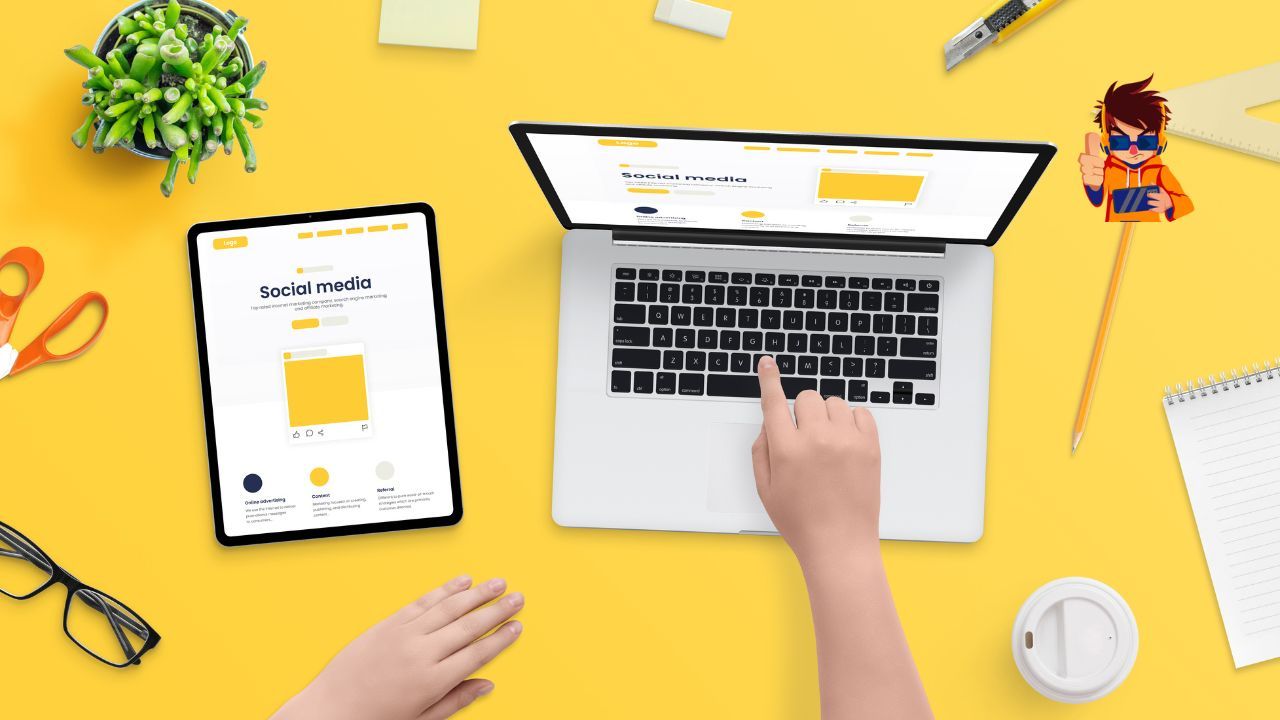Enhancing User Experience with Faster Load Times and Better Design
In today’s digital world, a great user experience (UX) is paramount to the success of any online presence. Whether you run an e-commerce website, a blog, or a corporate site, delivering an exceptional user experience can significantly impact visitor engagement, customer satisfaction, and conversion rates. Two key components of a successful UX strategy are fast load times and intuitive design. A slow website or confusing layout can frustrate users, leading to high bounce rates and lost opportunities. This article will explore how optimizing your site’s load times and improving its design can enhance user experience, boost traffic, and increase conversions.
User experience is more than just how a website looks—it’s about how it functions, how quickly it loads, and how easily visitors can find the information they need. Websites that deliver a seamless and enjoyable experience are more likely to engage users, keep them coming back, and convert them into loyal customers. However, creating a positive UX requires a delicate balance between aesthetics and functionality, with fast load times being a critical factor.
Studies show that 47% of consumers expect a web page to load in two seconds or less, and 40% will abandon a site that takes more than three seconds to load. Additionally, Google considers page speed a ranking factor, meaning that faster sites are more likely to rank higher in search results. Alongside speed, a clean and intuitive design helps guide users through your site effortlessly, reducing friction and improving satisfaction.
This guide will delve into actionable strategies for enhancing your site’s load times and optimizing its design to create a superior user experience.
The Impact of Load Times on User Experience
Load time refers to the amount of time it takes for a web page to fully display its content after a user requests it. Faster load times are crucial for providing a positive user experience, as slow websites can frustrate users and lead to lost traffic and revenue. Here’s why load time matters:
- Reduced Bounce Rates: Slow pages lead to higher bounce rates, as users are more likely to leave a site that takes too long to load.
- Improved User Satisfaction: Fast load times create a seamless experience, making users more likely to stay, explore, and engage with your content.
- Higher Conversions: Studies show that even a one-second delay in load time can result in a 7% reduction in conversions. Faster sites, therefore, drive more sales and sign-ups.
- Better SEO Performance: Google uses page speed as a ranking factor, meaning faster sites are more likely to appear higher in search results.
How to Improve Website Load Times
Enhancing your site’s load times involves optimizing various elements to ensure that pages load quickly and efficiently. Below are some practical strategies for speeding up your website:
Optimize Images
Images are often the largest files on a web page, significantly impacting load times. Optimizing your images can reduce file sizes without sacrificing quality, leading to faster load times.
- Compress Images: Use tools like TinyPNG, ImageOptim, or Photoshop to compress image files before uploading them to your site.
- Use Correct File Formats: Choose the right file format for each image. Use JPEGs for photographs and PNGs for graphics or logos with transparent backgrounds.
- Implement Lazy Loading: Lazy loading delays the loading of off-screen images until the user scrolls to them, reducing initial page load times.
Minimize HTTP Requests
Each element on a web page—images, scripts, stylesheets—requires a separate HTTP request to load. Minimizing these requests can significantly improve load times.
- Combine CSS and JavaScript Files: Merge multiple CSS and JavaScript files into a single file to reduce the number of HTTP requests.
- Use CSS Sprites: Combine multiple small images, such as icons, into a single image file. This reduces the number of requests and speeds up page loading.
- Limit External Scripts: Avoid using too many external scripts, such as third-party plugins and widgets, as they can slow down your site.
Enable Browser Caching
Caching allows your site to store static files in a user’s browser, so they don’t have to be reloaded every time the user visits your site. This dramatically reduces load times for repeat visitors.
- Set Cache Expiration Dates: Use tools like GTmetrix or Google PageSpeed Insights to identify which files can be cached and set expiration dates for those files.
- Use a Content Delivery Network (CDN): CDNs store cached versions of your site on servers around the world, delivering content from the server closest to the user and reducing latency.
Minify CSS, JavaScript, and HTML
Minifying involves removing unnecessary characters, such as spaces and line breaks, from your code. This reduces file sizes and improves load times.
- Use Minification Tools: Tools like UglifyJS for JavaScript, CSSNano for CSS, and HTMLMinifier for HTML can automatically minify your files.
- Remove Unused Code: Go through your CSS and JavaScript files and remove any code that’s not being used to further reduce file sizes.
Reduce Server Response Time
Server response time is the amount of time it takes for a server to respond to a user’s request. Long response times can slow down your entire site.
- Use a Fast Web Host: Choose a reputable web hosting provider that offers high-speed servers and low downtime.
- Optimize Database Performance: Regularly clean up your database by removing unnecessary data, such as post revisions, spam comments, and outdated records.
Implement AMP for Mobile Pages
Accelerated Mobile Pages (AMP) are lightweight versions of your web pages designed to load quickly on mobile devices. Implementing AMP can significantly reduce load times for mobile users.
- Use the AMP Plugin: If you’re using WordPress, the AMP plugin can automatically create AMP versions of your pages.
- Follow AMP Guidelines: Ensure your pages comply with AMP specifications to avoid issues that could affect load times and usability.
The Role of Design in Enhancing User Experience
While load time is critical, a fast website that’s poorly designed can still result in a negative user experience. Good design is about creating an intuitive, visually appealing layout that guides users through your site effortlessly. Here’s how design impacts user experience:
- Improved Navigation: A well-designed site makes it easy for users to find what they’re looking for, reducing frustration and keeping them engaged.
- Increased Engagement: Visually appealing designs capture attention and encourage users to explore your site further.
- Enhanced Credibility: Professional design elements, such as high-quality visuals and consistent branding, help build trust and credibility with users.
- Higher Conversions: Effective design can guide users toward desired actions, such as signing up for a newsletter or making a purchase.
Best Practices for Improving Website Design
To create a better user experience through design, focus on the following best practices:
Create a Clear Visual Hierarchy
A clear visual hierarchy guides users’ attention to the most important elements on your page, such as headlines, CTAs, and product information.
- Use Size and Color: Use larger fonts and bolder colors for key elements to make them stand out.
- Prioritize Above-the-Fold Content: Place the most critical information, such as headlines and CTAs, above the fold so users see it without scrolling.
- Use White Space Effectively: White space (or negative space) helps separate content, making your site easier to read and navigate.
Design for Mobile-First Experience
With the majority of users accessing the web via mobile devices, designing for mobile first is no longer optional—it’s essential.
- Use Responsive Design: Ensure your website layout adapts seamlessly to different screen sizes and orientations.
- Simplify Navigation: Use hamburger menus, drop-downs, and easily clickable buttons to make navigation straightforward on smaller screens.
- Optimize Touch Elements: Make buttons and links large enough to be tapped easily without accidental clicks.
Use High-Quality Visuals
Visual content, including images, videos, and infographics, plays a crucial role in engaging users. However, they must be optimized to avoid slowing down your site.
- Use Professional-Grade Images: High-quality, relevant images enhance the aesthetic appeal and credibility of your site.
- Compress Visuals Without Losing Quality: Use image optimization tools to reduce file sizes while maintaining visual quality.
- Implement Video Carefully: Videos can engage users but may also increase load times. Use them sparingly and consider lazy loading for non-critical content.
Make Navigation Intuitive
Navigation should be intuitive, guiding users to their desired destinations with minimal effort. If visitors can’t find what they’re looking for quickly, they’re likely to leave.
- Use Descriptive Labels: Use clear, descriptive labels for menu items and buttons to help users understand where each link will take them.
- Implement Breadcrumbs: Breadcrumbs show users their location within your site, making it easier to backtrack or explore other sections.
- Include a Search Bar: A visible search bar helps users quickly find specific content, especially on large sites.
Focus on Readability
Good readability ensures that your content is easy to consume, which is critical for keeping users engaged.
- Use Legible Fonts: Choose fonts that are easy to read on all devices and adjust font sizes for optimal readability.
- Break Up Text: Use short paragraphs, bullet points, and headings to break up text and make content more scannable.
- Ensure Contrast: High contrast between text and background improves readability, especially for users with visual impairments.
The Benefits of Combining Faster Load Times and Better Design
When faster load times are combined with effective design, the result is a website that delivers an exceptional user experience. Here are the key benefits of optimizing both speed and design:
- Increased Engagement: Fast, well-designed websites keep users on the page longer, increasing the likelihood of interaction and exploration.
- Higher Conversion Rates: A seamless, visually appealing experience that loads quickly reduces friction and guides users toward completing desired actions.
- Improved SEO: Faster load times and positive user signals, such as low bounce rates and high engagement, contribute to better search engine rankings.
- Stronger Brand Perception: A professional design that loads quickly builds trust and credibility, improving your brand’s reputation and encouraging repeat visits.
Common Mistakes to Avoid
While optimizing for speed and design is crucial, there are common mistakes that can hinder your efforts:
- Overloading with Media: Too many images, videos, and animations can slow down your site. Focus on quality over quantity.
- Neglecting Mobile Users: A desktop-only approach alienates mobile users. Always design with mobile users in mind.
- Ignoring Accessibility: Ensure your website is accessible to users with disabilities by following web accessibility guidelines, such as adding alt text to images and using proper heading structures.
FAQs
Why are fast load times important for user experience?
Fast load times reduce bounce rates, improve user satisfaction, and increase conversions by providing a seamless browsing experience. Users are more likely to stay and engage with a site that loads quickly.
How can I optimize my website for faster load times?
You can optimize your website by compressing images, minimizing HTTP requests, enabling browser caching, using a content delivery network (CDN), and minifying CSS, JavaScript, and HTML files.
What role does design play in user experience?
Good design makes it easier for users to navigate your website, find information, and engage with your content. Effective design also improves readability, enhances aesthetics, and builds credibility.
How does mobile optimization impact user experience?
Mobile optimization ensures that your website works seamlessly on smaller screens, improving the user experience for mobile visitors. Responsive design, touch-friendly elements, and simplified navigation are key.
How do I improve navigation on my website?
Improve navigation by using descriptive labels, including a search bar, implementing breadcrumbs, and organizing your menu in a way that makes it easy for users to find relevant information.
What tools can I use to test my website’s load time?
Tools like Google PageSpeed Insights, GTmetrix, and Pingdom can help you test your website’s load times, identify issues, and provide suggestions for improvement.
Conclusion
Enhancing user experience with faster load times and better design is essential for keeping visitors engaged, improving search rankings, and driving conversions. By focusing on both performance and aesthetics, you can create a website that not only attracts users but also keeps them coming back. Whether you’re compressing images, optimizing code, or refining your site’s design, these strategies will help you build a faster, more user-friendly website that stands out in today’s competitive digital landscape.