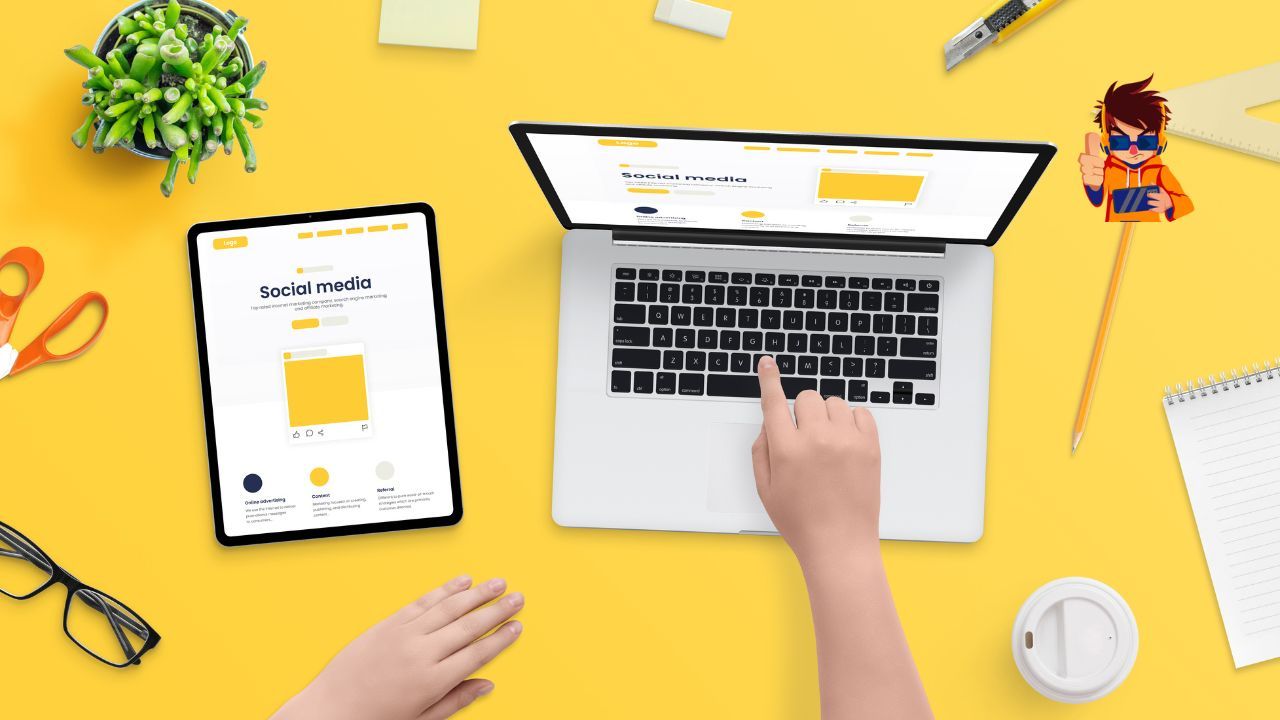Google My Business Local Search Success
In the age of digital marketing, having a strong online presence is crucial for any business, especially for those looking to attract local customers. One of the most powerful tools for achieving local search success is Google My Business (GMB). This free tool from Google allows businesses to manage their online presence across Google Search and Maps, helping them connect directly with customers searching for their products or services nearby. In this comprehensive guide, we’ll explore what Google My Business is, why it’s essential for your local SEO strategy, and how you can leverage it to maximize your business’s visibility and attract more customers.
Google My Business is more than just a digital business card; it’s a gateway to local search success. Whether you own a local café, a retail store, or a service-based business, GMB is an invaluable tool that can significantly boost your visibility and drive customer engagement. By optimizing your Google My Business profile, you can ensure that your business appears prominently when potential customers search for businesses like yours in their area. This guide will walk you through everything you need to know about Google My Business, from setting up your profile to advanced optimization techniques that will help your business stand out in local search results.
What is Google My Business?
Google My Business (GMB) is a free tool provided by Google that enables business owners to manage how their business information appears across Google Search and Google Maps. A GMB profile displays essential business details such as your business name, address, phone number, website, hours of operation, and customer reviews. This information helps potential customers find and learn about your business quickly.
A well-optimized GMB listing acts as a virtual storefront, offering an immediate snapshot of your business to searchers. It can also serve as a direct communication channel, allowing businesses to interact with customers through posts, updates, and Q&A sections. GMB is especially beneficial for local businesses, as it enhances their visibility in local searches, making them more discoverable by people nearby.
Why Google My Business is Crucial for Local SEO
Google My Business plays a vital role in local SEO (Search Engine Optimization), directly impacting how your business appears in local search results. Here’s why GMB is essential for local search success:
- Increased Visibility in Local Searches: GMB listings are prominently displayed in local search results, often appearing above organic results. This prime real estate helps businesses capture the attention of potential customers more effectively.
- Improved Google Maps Presence: A complete and optimized GMB profile increases the chances of your business appearing in Google Maps searches, helping users find you easily when navigating their local area.
- Enhanced Credibility and Trust: Verified GMB profiles with accurate information and positive reviews build trust with customers, increasing the likelihood of them choosing your business over competitors.
- Direct Communication with Customers: GMB allows businesses to post updates, respond to reviews, and answer customer questions, fostering direct engagement and improving the overall customer experience.
- Valuable Insights and Analytics: GMB provides insights into how customers find and interact with your business online, including data on search queries, views, and actions taken, helping you refine your marketing strategies.
Setting Up Your Google My Business Profile
Creating a Google My Business profile is the first step toward enhancing your local search visibility. Follow these steps to set up your GMB profile and start connecting with local customers:
Claim Your Business
The first step is to claim or create your business profile on Google My Business. If your business is already listed, you’ll need to claim it by verifying that you are the rightful owner.
- Go to Google My Business: Visit the Google My Business website and sign in with your Google account.
- Search for Your Business: Enter your business name and address to see if it’s already listed. If it is, click “Claim this business” and follow the verification steps. If not, select “Add your business to Google.”
- Provide Business Information: Fill in your business details, including name, address, phone number, website, and business category.
Verify Your Business
Verification is crucial as it confirms your ownership of the business and allows you to manage your profile. Google offers several verification methods:
- Postcard Verification: Google will send a postcard with a verification code to your business address, which you’ll need to enter on your GMB profile.
- Phone or Email Verification: For some businesses, Google offers verification via phone or email, allowing for quicker setup.
- Instant Verification: If your business is already verified with Google Search Console, you may qualify for instant verification.
Complete Your Profile
A complete GMB profile is more likely to rank higher in search results and attract more customers. Ensure you fill out all relevant sections, including:
- Business Hours: Keep your hours updated, especially during holidays or special events.
- Business Description: Write a clear and concise description of your business, highlighting your unique selling points and services.
- Photos and Videos: Upload high-quality images of your storefront, products, services, and team to make your profile more engaging.
Optimizing Your Google My Business Profile for Local Search Success
Once your GMB profile is set up, the next step is to optimize it for maximum visibility and engagement. Here are the best practices for optimizing your Google My Business profile:
Choose the Right Business Category
Selecting the correct primary category is critical, as it directly influences how your business appears in search results. Be specific when choosing your category; for example, if you run a sushi restaurant, select “Sushi Restaurant” rather than just “Restaurant.”
- Primary Category: This should accurately describe your main business activity.
- Additional Categories: Add secondary categories that further define your business, such as “Delivery Service” or “Takeout Restaurant.”
Use High-Quality Photos and Videos
Visual content plays a significant role in attracting potential customers. Profiles with photos receive 42% more requests for directions and 35% more click-throughs to their websites than those without.
- Add a Profile and Cover Photo: Choose images that best represent your brand and create a strong first impression.
- Upload Product Photos: Showcase your products or services to give potential customers a glimpse of what to expect.
- Post Videos: Videos can engage visitors more effectively, offering virtual tours, behind-the-scenes looks, or customer testimonials.
Keep Your Business Information Up-to-Date
Accurate information is essential for local search success. Ensure that your business name, address, phone number, and website URL are consistent across all online platforms, as discrepancies can confuse customers and affect your search rankings.
- Regularly Update Business Hours: If your hours change, update them immediately to prevent customer frustration.
- Add Special Hours: Specify hours for holidays, special events, or temporary closures.
Encourage and Respond to Customer Reviews
Customer reviews significantly influence local search rankings and customer perceptions. Encouraging satisfied customers to leave positive reviews can enhance your reputation, while responding to reviews—both positive and negative—demonstrates your commitment to customer service.
- Ask for Reviews: Politely request reviews from happy customers, making it easy by providing a direct link to your GMB profile.
- Respond to Reviews: Always respond to reviews professionally, thanking customers for positive feedback and addressing any issues raised in negative reviews.
Use Google My Business Posts
GMB posts allow you to share updates, promotions, events, and news directly on your profile. These posts appear in your GMB listing, providing additional opportunities to engage with potential customers.
- Types of Posts: Create different types of posts, including “What’s New,” “Events,” “Offers,” and “Products,” to keep your audience informed and engaged.
- Include CTAs: Add call-to-action buttons such as “Learn More,” “Call Now,” or “Buy” to drive immediate action from viewers.
Utilize the Q&A Feature
The Q&A section of your GMB profile allows customers to ask questions about your business. Proactively answering these questions not only provides valuable information to potential customers but also helps control the narrative of your business.
- Monitor Q&A Regularly: Check the Q&A section frequently to respond to customer inquiries promptly.
- Post Frequently Asked Questions: You can also post commonly asked questions and provide answers to preemptively address customer concerns.
Tracking Performance with Google My Business Insights
Google My Business Insights provides valuable data on how customers interact with your profile. Understanding these metrics can help you make informed decisions and further optimize your profile.
Key Metrics to Monitor
- Search Queries: See what keywords customers use to find your business and adjust your content accordingly to target high-performing terms.
- Views: Track the number of views your profile, photos, and posts receive on Search and Maps.
- Customer Actions: Monitor how often customers call, visit your website, request directions, or message you directly from your GMB profile.
- Direction Requests: Understand where your customers are coming from geographically, helping you identify potential new areas to target.
Using Insights to Optimize Your Profile
- Analyze Top Search Queries: Optimize your profile content by incorporating high-ranking keywords that customers use to find businesses like yours.
- Evaluate Engagement Levels: If certain types of posts or photos perform better, adjust your content strategy to include more of what works.
Common Mistakes to Avoid with Google My Business
To make the most of Google My Business, it’s essential to avoid common pitfalls that can negatively impact your profile’s performance.
Incomplete Profile Information
An incomplete profile can deter customers and reduce your visibility in search results. Make sure all fields are filled out accurately and completely.
Ignoring Negative Reviews
Ignoring or mishandling negative reviews can harm your business’s reputation. Always respond professionally and offer solutions where possible.
Outdated Information
Failing to update your profile with current information, such as business hours or contact details, can frustrate customers and lead to lost sales.
Inconsistent NAP (Name, Address, Phone Number)
Consistency is key for local SEO. Ensure that your business name, address, and phone number are consistent across your website, social media, and other online directories.
FAQs
What is Google My Business?
Google My Business is a free tool from Google that allows businesses to manage their online presence across Google Search and Maps, helping improve visibility in local search results.
How can Google My Business help my business?
GMB helps your business appear in local searches, improves your Google Maps presence, builds credibility through reviews, and provides valuable insights into customer behavior.
How do I verify my Google My Business profile?
You can verify your GMB profile through several methods, including postcard, phone, email, or instant verification if connected to Google Search Console.
Why is it important to optimize my Google My Business profile?
An optimized GMB profile increases your chances of appearing in local search results, improves customer engagement, and enhances your overall online presence.
How can I encourage customers to leave reviews on Google My Business?
Politely ask satisfied customers for reviews, provide a direct link to your profile, and ensure you respond to all feedback to encourage more customer participation.
Can I post updates on my Google My Business profile?
Yes, you can use GMB posts to share updates, promotions, and events directly on your profile, helping keep your audience informed and engaged.
Conclusion
Understanding and leveraging Google My Business is a game-changer for any local business looking to improve its online visibility and attract more customers. By setting up, optimizing, and regularly updating your GMB profile, you can ensure that your business stands out in local searches, builds credibility, and engages effectively with your target audience. Remember, local search success is not just about being visible; it’s about being relevant, responsive, and reliable. Start optimizing your Google My Business profile today and unlock the full potential of local SEO for your business.